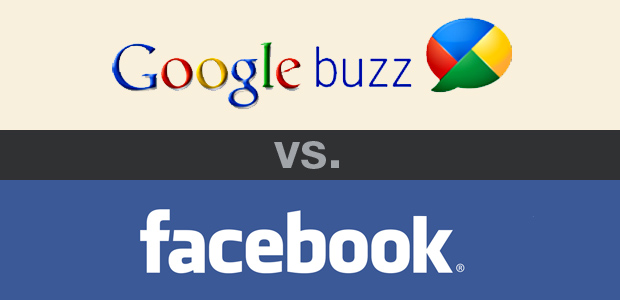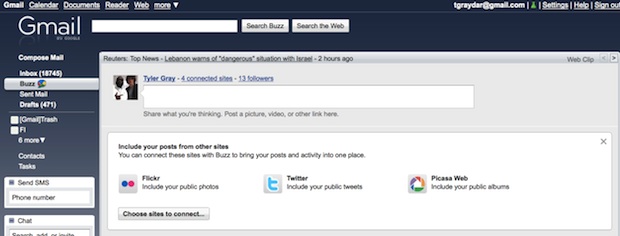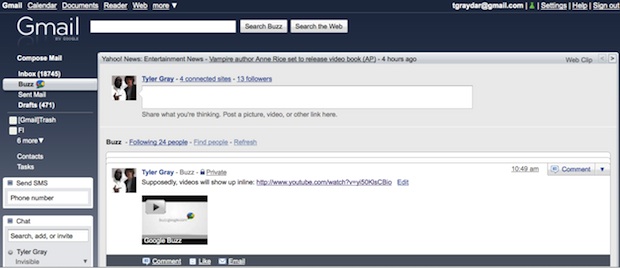SGB Media Group's blog covering the overall social media and social networking industry. SGB Media Group is a social media marketing firm specializing in niche social network development, performance marketing, strategic alliance management, public relations and developing social network aggregation applications.
Friday, February 12, 2010
Thursday, February 11, 2010
Website Widgets and Ads Raise Privacy Issues | Online Social Networking
Feb
11
Website Widgets and Ads Raise Privacy Issues
Filed Under Alerts, Best Practices, Measurement and Tracking, Networking and Marketing Strategy, Privacy Issues, Social Media and Social Networking Sites, Web Analytics
Website widgets are commonplace in the world of social media. They tend to make interacting, marketing and web site tracking easier and more fun. About 16 web widgets are currently used on this blog.
However, don’t you ever question how safe web widgets really are? The use of website widgets and banner ads raises online safety and privacy issues for you and your website visitors that are worthy of consideration.
Marketing Experiment Gone Wrong
Last night I experimented with my web tracking software. I wanted to determine whether it would work on sites not belonging to me. I installed the required tracking code in a blog post on a Ning site and on my Ryze profile.
I very quickly uncovered a major obstacle. The JavaScript, a key element in the tracking code, had been stripped off by each of the social networking sites. All that remained was a link to a very tiny and invisible image hosted by my tracking service.
I decided to continue the test in order to see the outcome. I invited friends to visit the test pages and inspected the resulting traffic data. I saw the IP address, ISP, location, operating system and web browser for each person who had visited the test pages — and all it took was embedding an invisible one pixel by one pixel image on those pages.
Privacy and Security Implications
When you install a banner ad on your blog or other website, and that banner ad is hosted on the advertiser’s server, not yours, you give that advertiser identical information about your visitors as I was able to obtain about mine; your visitors don’t even need to click on the banner ad to make that happen.
Once an advertiser obtains an IP address, they may obtain more sensitive information as well. Some offline merchants sell data about their customers. Why not assume that some online merchants and social networking sites do the same?
They have some amount of personal information matched to an IP address, and may decide to monetize that private data. They might even state that in their privacy policy.
When you install a widget or ad on your site that contains script, the effects are more far reaching. The company that provided you with the widget code can obtain information about the source and actions of each visitor. Scripts can even be malicious, as in the case of poisoned banners.
Your Due Diligence Can Help
You are responsible as a blogger or website owner to protect the privacy of your visitors as best you can. Use widgets from reputable sources and banner ads, too. If practical, host the image on your own server, as I myself generally do.
Hopefully, data that reputable third parties obtain from you and your visitors will be used for reasonable purposes, and their widget code will perform as specified. You need to take care that all third party code you embed in your site is from a reputable source.
Your turn for questions or comments.
Did you enjoy this article? Subscribe to my RSS feed or by e-mail. Visit my About, Services, Media Buzz and Connect pages to learn about Building Your Audience and Brand on the Web. See also my Disclosure Policy regarding affiliations and compensation. Tags: advertising, Measurement and Tracking, privacy, security, Social Media, Web Analytics, widgets
Sharing is Caring! Comments
If you found this page useful, consider linking to it.
Simply copy and paste the code below into your web site (Ctrl C to copy)
It will look like this: Website Widgets and Ads Raise Privacy IssuesLeave a Reply
MySpace CEO Owen Van Natta Fired by News Corp. Digital Head Jon Miller | Kara Swisher | BoomTown | AllThingsD
The long-running telenovela that has been MySpace over the years took yet another dramatic turn late today when News Corp. Chief Digital Officer Jon Miller fired MySpace CEO Owen Van Natta, whom he had hired only nine months ago to turn around the troubled social networking site, according to several sources.
(The pair are pictured above in happier times, with Van Natta on the left, during an interview Walt Mossberg and I did with them at the seventh D: All Things Digital conference in May. You can see the full video below.)
While News Corp. tried to paint the departure as more mutual in its official statement, it was most definitely not, as problems among top execs finally came to a head today.
(Full disclosure: News Corp. owns Dow Jones, which owns this site.)
Among the issues were tensions between Miller and Van Natta, as well as growing tensions with his top two execs, COO Mike Jones and Chief Product Officer Jason Hirschhorn.
Miller hired Van Natta, but the CEO didn’t bring in the two executives directly beneath him: Both Jones and Hirschhorn were hired by Miller, along with News Corp. (NWS) CEO Rupert Murdoch, who signed off on both men.
Sources also noted that Van Natta, a former Facebook and Amazon (AMZN) exec, had begun to bridle at not being able to select his own execs and at increasing meddling in the MySpace turnaround by Miller.
“There were three senior thinkers put in place to fix MySpace and it became clear that not all those voices were needed anymore,” said one person close to the situation. “So, Owen was the odd man out.”
And out he went in a flash, with Miller flying to Los Angeles early in the week to deal with rumors that it was Hirschhorn who was on his way out.
In fact, the well-known media exec had been vocally complaining for months about the harder-than-expected struggle to right MySpace’s once innovative business and had told many he was contemplating leaving within the next few months.
Today, several sources said, he conducted an all-day review of the plans Van Natta, Jones and Hirschhorn had been working on to revive MySpace and morph it into an entertainment and music hub.
After it was over, multiple sources said, Miller met with Van Natta and told him his tenure at CEO was over.
The move came as a shock to the staff at MySpace, as it was not expected, although it was clear that top execs at News Corp. were aware of the decision made by Miller.
“Simply put, it was a power struggle and Jon won,” said one source.
Miller has not returned my emails or phone calls about the situation, and a News Corp. spokeswoman declined to comment.
Ironically, after fixing a range of technical and product issues over the last several months, MySpace was beginning to see stabilization in the bleeding of users.
Comparatively, rival Facebook has seen explosively growth, reaching 400 million global users this week.
More details to come, but here is the D7 interview with Miller and Van Natta:
Print http://bit.ly/cCDtrY" title="Post to Twitter">View commentsComments Tagged: BoomTown, D7, D: All Things Digital, Facebook, Internet, Kara Swisher, digital, entertainment, innovation, interview, media, music, social networking, video, Amazon, arrivals departures feature, California, conference, Dow Jones, firing, Jason Hirschhorn, Jon Miller, Los Angeles, Mike Jones, News Corp., Owen Van Natta, Rupert Murdoch, tension, turnaround | permalink
Related from BoomTown
- After Even More Turmoil, Can the "Hot Mess" at MySpace Be Saved?
February 11, 2010
- The Flixster/Rotten Tomatoes/MySpace Mystery Solved: A Christmas Miracle!
December 24, 2009
- MySpace and News Corp. Eye Flixster (But for What?)
December 15, 2009
Related from All Things Digital
- Owen Van Natta Out at MySpace
February 11, 2010
- A Very Short List: Publishers That Have Actually Told Google to Take a Hike
December 21, 2009
- Sony Recruits News Corp. to Give Its Reader Line a Boost
December 17, 2009
Sphere
Wednesday, February 10, 2010
Test Driving Google Buzz: How Does Facebook Compare? | Design & Innovation | Fast Company
Yesterday, Google unveiled Buzz, a new service for sharing short updates that's been immediately billed as direct competition for both Twitter and--more interestingly--Facebook. Today, Buzz has just begun trickling out into the real world. So how does the service stack up with Facebook? Here's a quick review.
If you're not familiar with Buzz, it's basically like a Twitter/Facebook feed on some very powerful steroids. You access it simply via a tab in Gmail. A "buzz" works about like a tweet or a facebook wall post, allowing you to post links and images in a short note shared with your Gmail contacts. And that's when things get interesting:
1. Media Integration: Buzz Wins
So far, Buzz has been integrated with Flickr, Twitter, and Picassa. You pull that off simply by logging onto those services through Buzz. Anything you post to those accounts--and mark "public"--gets shared:
Of course, Facebook allows you to do the same thing:
But really, how many people in your Facebook network link all those accounts to their wall? Facebook's integration is fiddly, forcing you to look up things like public URL's. I'm betting not many people in your network actually use that functionality, precisely because of the wonky integration process.
Moreover, even if you do start integrating accounts with Buzz of Facebook, the differences become huge. So far, Buzz is much simpler, much richer: You can integrate and curate entire photo albums from Flickr or even from a weblink since the service scrapes the article URL for images. Facebook only allows you a thumbnail. And for videos, Buzz actually lets you watch them directly in the pane, unlike Facebook, which sends you to a link out:
Those sound like minor details, but the mere fact that you can get so much media inside of Buzz means that it's much more believable as a central point from which you can track everything happening in your network. And that, really is what Buzz was after--it's trying to insert itself at the center of your content sharing life. Facebook didn't begin that way, and that genealogy shows itself pretty clearly when you start really testing its capabilities.
2. Interface: Facebook Wins
For a while now, designers have been complaining that Google's interfaces for Gmail, Reader, and all it's other services are getting no better--or perhaps even more complicated as more features are added. Google Buzz doesn't improve that situation, and might just further cement Google as a place where engineers stomp good design. (Sound familiar, Microsoft?)
Looking at the images above, you can see why: It's hard to know where to look with all that yawning whitespace, links undifferentiated by importance or usefulness, and extraneous information.
To be fair, Facebook isn't exactly beautiful. But what's most important is that it's intuitive. The proportions make sense, rather than sprawling throughout your window. It's easy to decide, at a glance, where you want to look and what's important to you. All that's hard to grasp in a screen cap, but compare the layout:
Notice how much information you see before having to scroll the window, and you get a sense of Buzz's short comings.
3. Fun Factor: Facebook Wins
Buzz works only insofar as the people you follow actually use the service, and the services its linked to. Facebook works for an entirely different reason: Because all your friends are on it, and all of them are looking to Facebook as an explicitly personal social outlet for sharing pictures and snooping on each others' lives.
Buzz doesn't have that advantage--and without personal profiles, what's Buzz except a really good Twitter client? Sure, it's great for sharing updates and images, but where do you actually want to share those? Through a dedicated, beefed up Twitter client like Buzz? Or through the network of friends you've already built up through Facebook--and which might not overlap too much with your e-mail address book?
In that sense, Facebook and Buzz aren't really in direct competition--that is, until Facebook unveils its mail service. When that happens, Buzz will certainly force Facebook to overhaul it's integration with Youtube, Twitter, and everything else (a new Facebook-AIM tie-up might be the tip of the iceberg).
Rich media capabilities versus the value of your social network: Let the battle begin.
Related Stories:
Topics:
Technology, Design, Google buzz, facebook, twitter, interface design, social media, media sharing, Innovation, Facebook Inc., Google Inc., Twitter Inc., Google Gmail, Flickr.com
Tuesday, February 9, 2010
Google's social side hopes to catch some Buzz | Relevant Results - CNET News
MOUNTAIN VIEW, Calif. - Google is determined not to be left behind by the social-media revolution.
The company wants to take what it does best--organizing Web content by relevancy--and apply it to social media, perhaps the most disorganized segment of the Web. Google Buzz is its most ambitious attempt to do just that, marrying the Gmail Web interface with status updates and media-sharing technology in an attempt to convince the social media addicts of the world to spend more time on Google's sites than on competitors like Facebook or Twitter; generating valuable data in the process.
"It has become a core belief of ours that organizing the social information on the Web is a Google-scale problem," said Todd Jackson, Gmail product manager, demonstrating Google Buzz at the company's headquarters a day before Tuesday's event. An astounding amount of social-media content is produced every day, across Facebook, Twitter, Flickr, YouTube, and personal blogs, and Google's faith that it could one day index and organize the entire Internet has been shaken by this explosion in Web content.
Somebody has to try, according to Google engineers. "A lot of the world's information is what's happening with my friends," said Bradley Horowitz, vice president of product management at the company. "We can't achieve (Google's) mission unless we solve these parts of that problem."
However, they see not only an opportunity to unify the social Web and make things easier for users, but a chance to erode Facebook's advantage in the reams of user data it has amassed behind closed walls that Google--and Google's advertisers--can't see. The only way they'll be able to do that is by creating a system that is as compelling and easy to use as Facebook.
Google is attempting to do this by taking Gmail, one of its more popular products, and integrating Buzz directly into the Gmail interface. Users can link their Twitter, Flickr, Picasa, and Google Reader accounts to their Buzz streams to see information produced by friends on those networks, as well as updates posted directly to the Buzz stream.
One of the selling points for Google Buzz is a "recommendations" algorithim that Google says will help you organize social media content. (click for larger image).
(Credit: Google)Google thinks it can build a competitive advantage in social media by focusing on relevancy and ranking within a social network. For example, Buzz users will be able to see all the content produced by those who they are following, but they'll also be able to see content produced by people they aren't following if their friends "liked" or commented on that content.
They'll also be able to train that algorithm by clicking "Not interested" on these "recommended" status updates if they don't wish to see that particular type of update again. Google thinks users might see an advantage if they can lower the ranking of oft-repeated types of content--such as the what-I-had-for-breakfast update--without having to banish that friend's content from their feed.
The idea is to take the thinking behind core Google concepts such as PageRank and quality score and apply it to social media, and Buzz is an early example of that process at Google, Jackson said. Expect to see further updates, as Buzz fits right into Google's classic strategy of launching a product as soon as possible and making constant updates.
Getting Buzz when you're on the move
And on the mobile side of the world, where social media can be combined with location, Google wants to allow phone users to see a wealth of data about what's happening around them and get in on the location-aware services bandwagon.Google Buzz for Mobile will essentially be a competitor to services like Foursquare and Gowalla, allowing users to "check in" by updating their Buzz status with a Google Maps link to their location. You'll be able to do this right from Google's mobile home page, and Google is also releasing a Web application for Google Buzz that will work on iPhones and Android phones.
And within Google Maps for Mobile, the company's improved mapping application, users will be able to see public Buzz content posted from mobile phones around their location, said Vic Gundotra, vice president of engineering at Google. That includes quick reviews of restaurants in the area, updates on traffic snarls further along the route, or anything else imaginable.
For those who haven't drunk from the Foursquare pitcher just yet, bear in mind that the location part of a Buzz status update is opt-in: you'll have to manually declare your location, and can post Buzz updates without having to share your exact whereabouts.
This brings up a key factor in how Google is pitching Buzz. In order to attract users, it has to offer enough privacy safeguards to allow them to live their online lives in a semi-private fashion. But it also wants to open up that data to the wider Web, where it can be analyzed and dissected to glean information about trends that advertisers demand.
One of the issues with a service like Facebook is that so much of its content is walled-off from search engines and the general public. That's nice for users, but bad for search engines and marketers, and so Facebook has gently tried to encourage its users to open up their profiles.
Buzz users can choose to make a new post public or private before publishing. Public messages are distributed to one's followers, but they are also posted to one's Google Profile, where they can be searched, indexed, and viewed by anyone. Private Buzz messages can be sent to an unlimited number of subgroups within one's follower list, separating work contacts from drinking buddies, family and groups of friends that don't travel in the same circles. That would appear to give enough cover to those who want to make their online lives semi-public, but also placate Google and its advertisers' hunger for data on how people are spending their time both online and offline.
Buzz will take some time to gather the momentum that other social media sites have enjoyed. For example, one key omission is the inability to update those external service from within the Buzz stream: you can't update your Twitter feed with your status with a Buzz post, even though you can see what your Twitter contacts are doing in Buzz.
Google said it was working on that feature, but declined to say why it decided to leave that out at launch. Presumably, the company would prefer to build a network within Buzz that keeps those updates in house, at least at first. But those who have already established themselves as frequent Twitter users might not see a lot of value in a service that doesn't allow them to post to Twitter.
2010 is an important year for Google's social media strategy. The company has hired several veterans of the social Web to build out a new team, and executives promised a lot more to come with services like Buzz over the course of the year to erase the memories of Google as a social-media also-ran.
The problem, however, will be the increasing backlash Google is seeing from the general public over how much data the company already controls on their online habits. Will they want to take it a step further? If not, Google's social skills will have taken another hit.
Monday, February 8, 2010
Link Building Strategies: Checklist | Search Engine Journal
Link Building Strategies: Checklist
What are your Link Building Strategies? Do you have any? If you do have any, are you following them? Do you have a link building checklist to follow?
These are some questions that you must ask yourself if you want to build quality and quantity links to a website or webpage. With Google using around 200 data points to size up your website, we all know that links are one of the most important aspects of search engine optimization. The problem lies in the actual taking action to gather links.
If you are not willing to spend some labor intensive time link building, then I suggest you outsource this part of your search engine optimization to a reputable SEO firm that specializes in getting links. It just might be worth the investment. If you do decide to go down this road by yourself, then make sure you dot your I’s and cross your T’s. I suggest you find a consultant or firm that has experience. Be specific about the results you expect.
If you are willing to spend time and effort getting quality links, then here is a suggested link building checklist:
1. What is the purpose? Decide what your link building is for (choose one) –
- More traffic
- Better rankings
- Get a web page indexed
- Make you feel good
- Other?
2. Map out your strategy. (Part 1) Who and When? –
- Who is going to do the work?
- When is the work going to start?
- Is the work ongoing? or
- Is there a date that the work should be finished?
- Who reports to whom? Is there a reporting process?
3. Map out your strategy. (Part 2) What and How? –
- What web pages are the links directed to (in importance)?
- What keywords (anchor text) will be used in each webpage?
- What types of content/websites will be targeted to get links?
- How will the content/websites to get links be found?
- How to approach the content/websites to gather links?
4. Map out your strategy. (Part 3) Where will the links be gathered? (ideas) –
- Your own sites
- Internal Link building strategies
- Friends
- Competing websites
- News sites
- Forums
- Relevant blogs
- Related specialty sites
- How-to sites
- Social sites
- Social groups
- Social lists
- Social profiles
- Directories
- Widgets
- Guest posting
- Reviews
- Local and business links
- Article syndication
- Press Releases
5. Follow the ACT system. Using the list above it is now time to ACT. Start networking, exploring, and researching and take action today.
- Ask – be bold and simply ask for links!
- Content – create valuable relative content. “Modern SEO is all about crafting content so compelling that other people want to make note of it by linking back to you, thereby increasing your trust and authority and attracting links to the pages you want to rank well for certain keywords.” – SEO Copywriting 2.0 by Brian Clark
- Timing – plan and build a process that works for you.
Conclusion
Whatever your link building strategies, you need to have a plan and a checklist. If you don’t you will either never begin or you just might get off course. Link building is about determination not necessarily knowledge or creativity (although they help). Focus on the strategies but spend most of your time implementing the plan you have set forth.
Garrett Pierson is Founder and President of New Generation Consulting, a consulting firm specializing in search engine optimization, social media, website conversion, and success. He is the creator of Building Social Equity 2.0 a “SEO Meets Social Media” training course. Garrett can be followed on Twitter @garrettpierson
Like This Post? You'll LOVE These Related Tutorials from SEJ :
- Link Building Strategies: Time to ACT Everything in life that is worth anything takes a ...
- Organizing Your Link Lists for Effective Link Building Sending a (good) link request via email is one of ...
- Building A Well Rounded Backlink Portfolio Everyone in the SEO industry knows and understands that most ...
3 Comments
Early did not pay any attention to it, but it is obvious that clear thinking over all these items will no longer be the majority of issues in moving the site.
This was a great article and right on target for developing strong SEO strategies. SEO is an art, just like playing a musical instrument. Different musicians can play the same song yet one just creates a result that is more fulfilling than the other. Remember that you must practice and be patient.
If you are new to SEO do not be discouraged by the length of the check lists mentioned above. Once you develop a technique that works for you (and there will be some trial and error) it becomes very addicting and absolutely one of the most rewarding things that a developer can achieve.
Thanks for the GREAT info!
Link Building is a strategy I strongly recommend in my blog. Now I need to build my own plan and check list. Thanks for the help.
Leave a Reply